Is 2 Factor authentication (2FA) available on Coin Rivet?
Yes, to increase security on your account you are able to set either SMS or Google Authenticator as 2FA. Please go to your account, select ‘Security’ and 2 Factor Authentication to enable 2FA and customise your settings.
As your account security is our number one priority and from March 2022, we are implementing a new security measure for all cryptocurrency withdrawals from your Coin Rivet wallet.
All cryptocurrency withdrawals from your Coin Rivet account must now be verified using two-factor authentication (2FA) via Google Authenticator.
If you have any questions, please contact our support team via Live Chat or email support@coinrivet.com
How do I set up 2FA on my Coin Rivet account?
Log into your Coin Rivet account and select ‘Account’.
Select ‘Security’ and then ‘2 Factor Authentication.
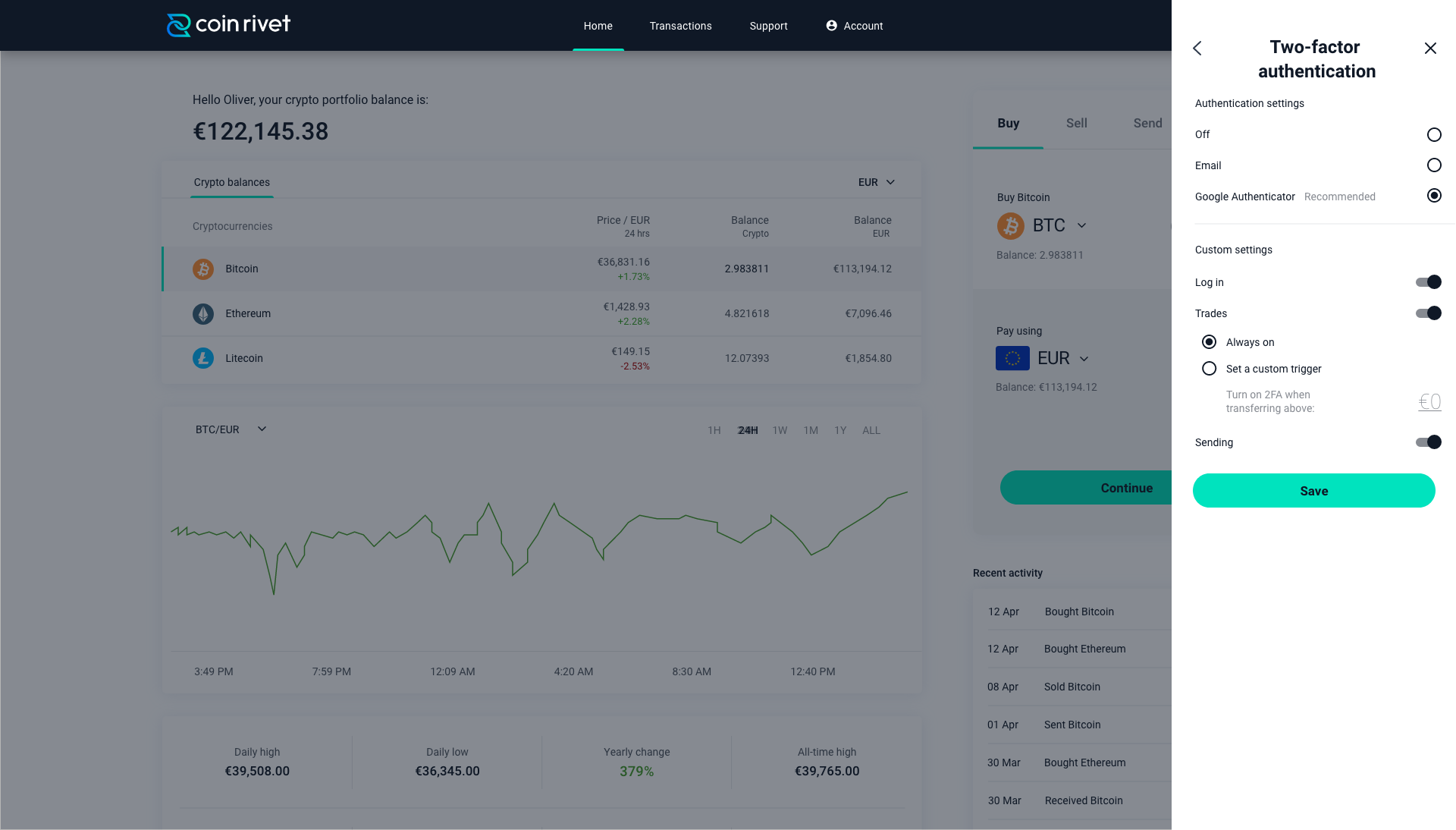
Here you are able to select the recommended 2FA method ‘Google Authenticator.
How secure is my crypto?
Can I log into Coin Rivet using an IP proxy or VPN?
No you are not able to log into Coin Rivet using an IP proxy or a VPN connection. This is as a precaution to protect your funds and personal information. Your account may be suspended if you have tried to log in via an IP proxy or VPN.
How do I keep my Coin Rivet account safe?
To ensure the highest level of security please ensure you never share your account information such as account password with anyone else.
Ensure you have 2 Factor Authentication (2FA) activated on your account.
Create a strong password that is hard to guess.
Do not use the same password on your Coin Rivet account that you use for other online services.
Change your password on a regular basis.
Be careful if an email looks suspicious.
If you think someone other than you has made a transaction, using your account, contact our Support Team via Live Chat.
How can I protect my account when logged in via a public computer.
When you log in via your desktop application, ensure you untick the box ‘Add to trusted devices’ if you are using a public computer.
Password requirements
Our password guidelines are designed to help create a secure password for your Coin Rivet account.
8 – 20 characters.
Upper & lower case.
1 special character.
1 number.
Security recommendations:
Do not use the same password on your Coin Rivet account that you use for other online services.
Create a strong password that is hard to guess.
Create a strong password that is hard to guess.
Passwords should be unique and long.
Use a password manager service.
Ensure you have two-step verification switched on, find out more here.
Is Coin Rivet licensed or regulated?
Coin Rivet complies with the legal and regulatory requirements in all locations we operate in.
How does Coin Rivet keep my cryptocurrency safe?
A portion of all cryptocurrencies held by Coin Rivet is insured and kept in cold storage. However, this does not cover any losses resulting from unauthorised access to your personal Coin Rivet account due to breach or loss of your credentials.